Razer Blackwidow V4 Pro 75% review: the mechanical purist’s choice
Top-tier gaming 'board has (almost) every feature you could hope for
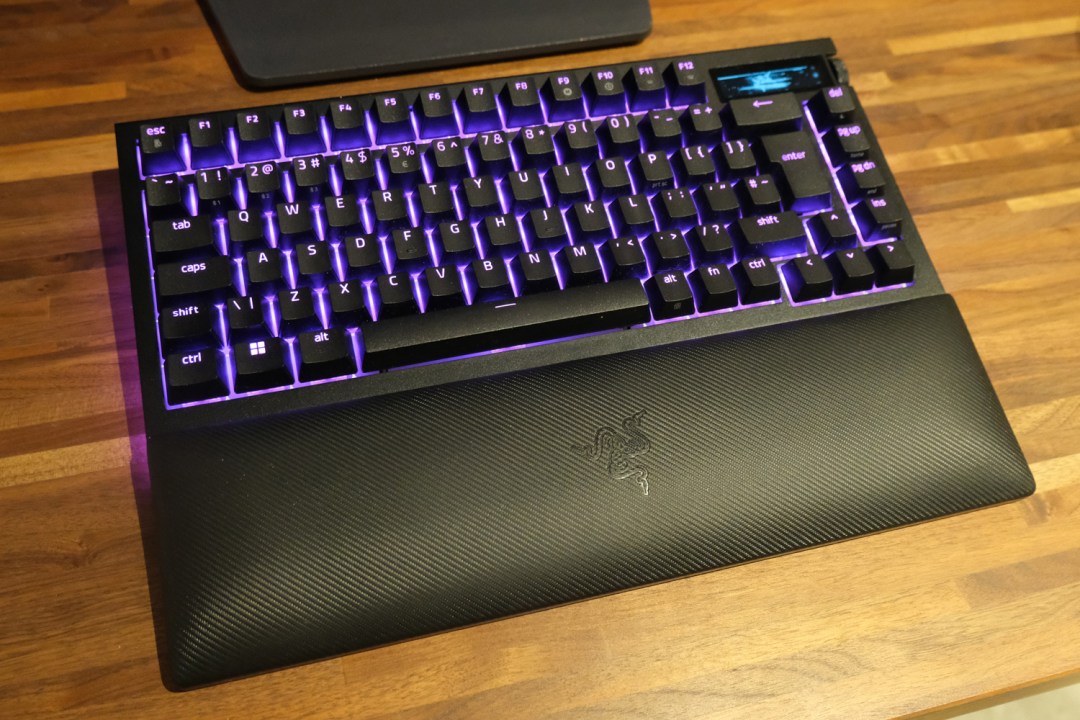
Stuff Verdict
A spares-no-expense upgrade on an already capable gaming keyboard. The Blackwidow V4 Pro 75 foregoes Hall effect switches and is mighty pricey, but few mechanical ‘boards do it better.
Pros
- Comfortable and responsive switches that are easily upgraded
- Crisp an clear OLED adds on-the-fly adjustment
- Desk-illuminating RGB lighting
Cons
- No Hall Effect switch option
- OLED saps battery life
Introduction
Custom keyboards used to be a hobbyist heaven, but now mainstream makers of gaming-grade PC hardware are getting in on the action. Razer’s first foray into hot-swappable switches and gasket mounting was the Blackwidow V4, and now there’s a Pro version that goes even further upmarket. As well as adding wireless connectivity into the mix, it also finds room for an OLED control screen to make on-the-fly adjustments.
Add in some extensive RGB backlighting and an extensive software suite for fine-grain customisation, and this is about as top-tier as it gets in Razer land – at least, without straying into magnetic switch territory.
Those extras have pushed it into the same price bracket as the Hall Effect competition, though, as well as that of boutique board-makers willing to tweak every virtually every aspect of your typing experience. Can an off-the-shelf model with mechanical keys still compete?
How we test gaming hardware
All games consoles and gaming hardware tested on Stuff are put through their paces with days’ worth of play time. We use our years of testing experience to judge areas such as build quality, software experience, battery life and other features. Manufacturers have no visibility on reviews before they appear online, and we never accept payment to feature products.
Find out more about how we test and rate products.
Design & build: anything but ordinary
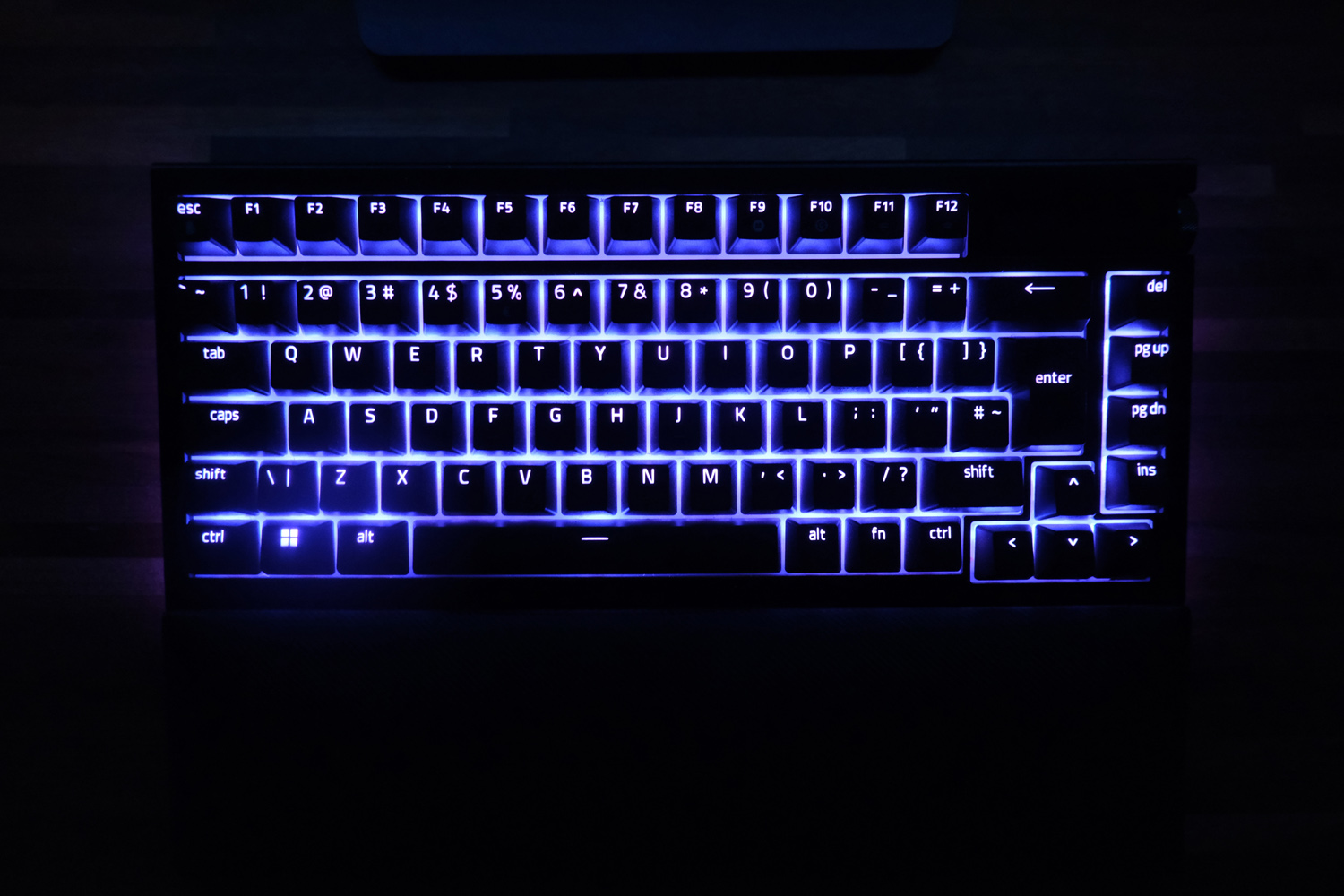


The Pro doesn’t stray too far from the lines and materials established by the Blackwidow V4. That means it’s rocking a tough aluminium face plate that’s cool to the touch, on top of a plastic chassis with a wedge-like angle that’s ideal for typing – even before you flick out the two-stage feet on the underside.
Once I’d clicked the included magnetic wrist rest into place I was almost instantly up to my usual typing speed. It has plenty of padding under the leatherette outer material, and wipes clean a lot more easily than the rubberised rest that Steelseries bundles with the Apex Pro TKL Wireless.
Black is your only colour choice, unlike the regular Blackwidow which can also be had in white. Per-key RGB lighting and a strip of LEDs at either side of the keyboard mean you can still colour-match to your other gear easily enough. The side lights aren’t quite the gaming accessory equivalent of bolting neons to your boy racer hot hatchback, but I like the way they subtly diffuse over my desk.
I think the 75% layout is a great middle ground between a tenkeyless design (which demands more desk space) and a 65% ‘board (which can force you to relearn the positions of many keys). It’s heavier than it looks, weighing just under a kilo, but that pretty much guaranteed it wouldn’t slide about my desk while in use. Thick rubber feet on the base help here too.
Some of that extra weight can be chalked up to the wireless connectivity and internal battery, but the rest is down to the new OLED display and command dial in the top right corner. It’s slickly integrated, so that you’ll barely notice it until the monochrome display flicks into life.
Features & battery life: screen dream





A button at the side of the board dictates what spinning or clicking in the command dial does: controlling or muting volume, switching apps on your computer desktop, handling music playback, or adjusting the RGB backlight brightness. Each setting flashes up clearly on the OLED, so you know what you’re changing and by how much. Hold down the Fn key and it’ll show the active user profile, connection type and remaining battery life. It’s a great way to stay absorbed in your game, rather than diving back to the desktop to tweak basic settings, and the way the dial clicks audibly every time you press it is very satisfying.
To my eyes the screen is both sharper and brighter than the Steelseries Apex Pro TKL Wireless’ OLED, and Razer makes this one easier to customise too. Dig into the Synapse software and there are ways to display system info like graphics card temperatures and CPU speeds, act as an audio visualiser, or show animated GIFs when in standby. The software even does the resizing and format swapping for you. You can disable the animations if you find them distracting, but that kind of misses the point in paying extra for a keyboard with a screen in the first place. It’d be nice if you could set it to swap the active image or animation when you change profiles within Synapse though.
Razer hasn’t skimped on connectivity, with Bluetooth as well as its proprietary Hyperspeed 2.4GHz wireless. The 4000Hz polling rate might be a step down from the regular Blackwidow V4 and its 8000Hz polling, but don’t forget that board only has a wired connection. Personally I feel that reporting my inputs to my gaming PC 4000 times per second is plenty, but then I’m not an esports pro looking for every possible advantage. Still, it would’ve been nice if Razer offered 8000Hz polling when plugged in over USB-C, even if it meant temporarily disabling features like the screen.
This connection does demand a larger dongle than Razer usually includes with its keyboards, and it comes with a separate (long) USB-C cable. My desk is a jumble of wires at the best of times, and this one isn’t easy to fully stow out of sight.
Rapid reporting doesn’t have a major impact on battery life – but the OLED and RGB backlighting do. Razer claims a frankly outrageous 2100 hours of use between charges, but that’s only if you disable both. Use both at maximum brightness and it’ll be sapped in under 20 hours.
My more typical use case – with the lighting at around 40% and OLED switching off after 30 seconds of inaction – I was needing to plug in after three or so days of 9-5 working, with some gaming after hours. That’s not far off what I was seeing from the Steelseries, whose Hall Effect keys draw even more power than the Razer’s mechanical ones.
Interface: snap to it
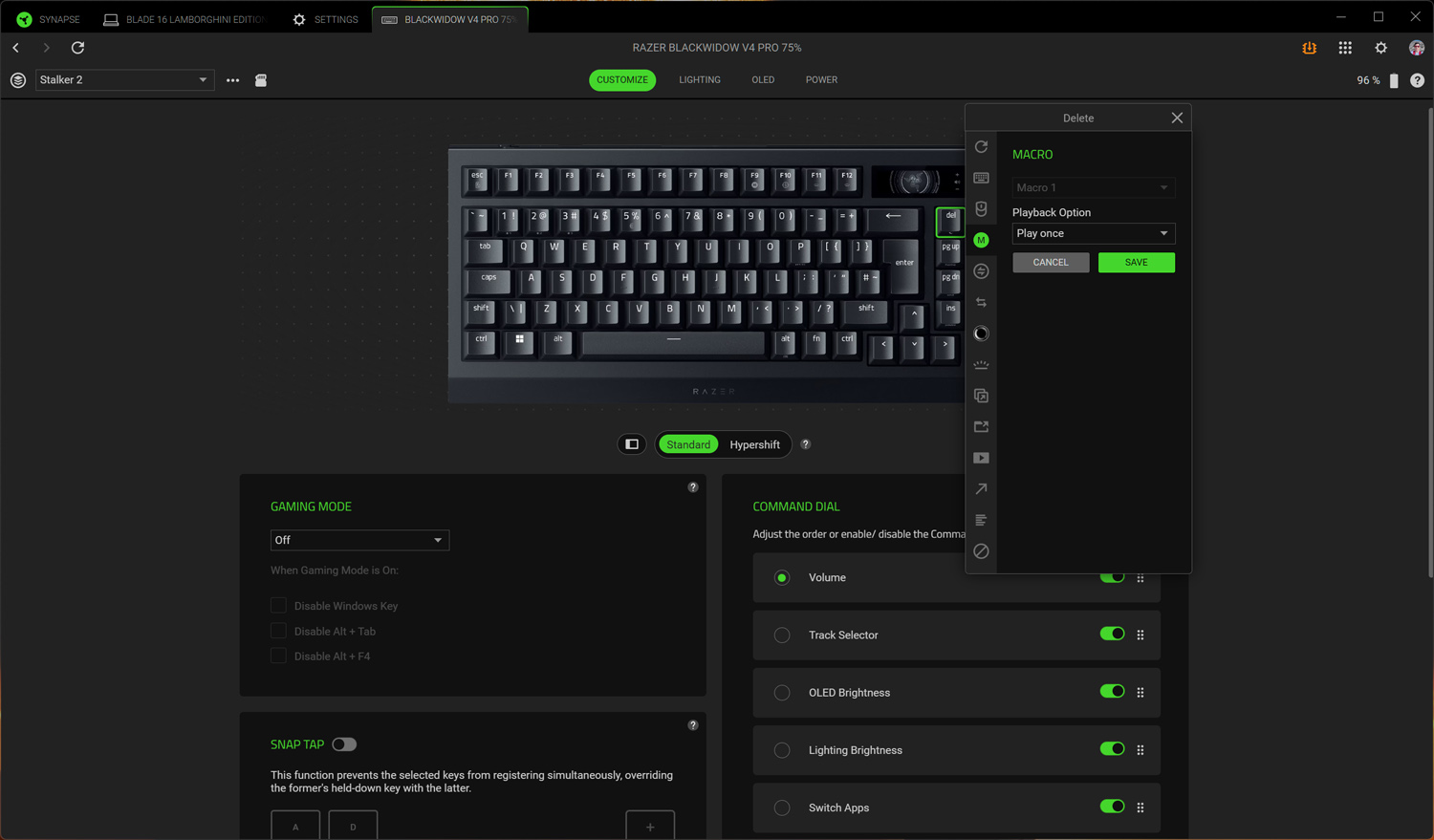
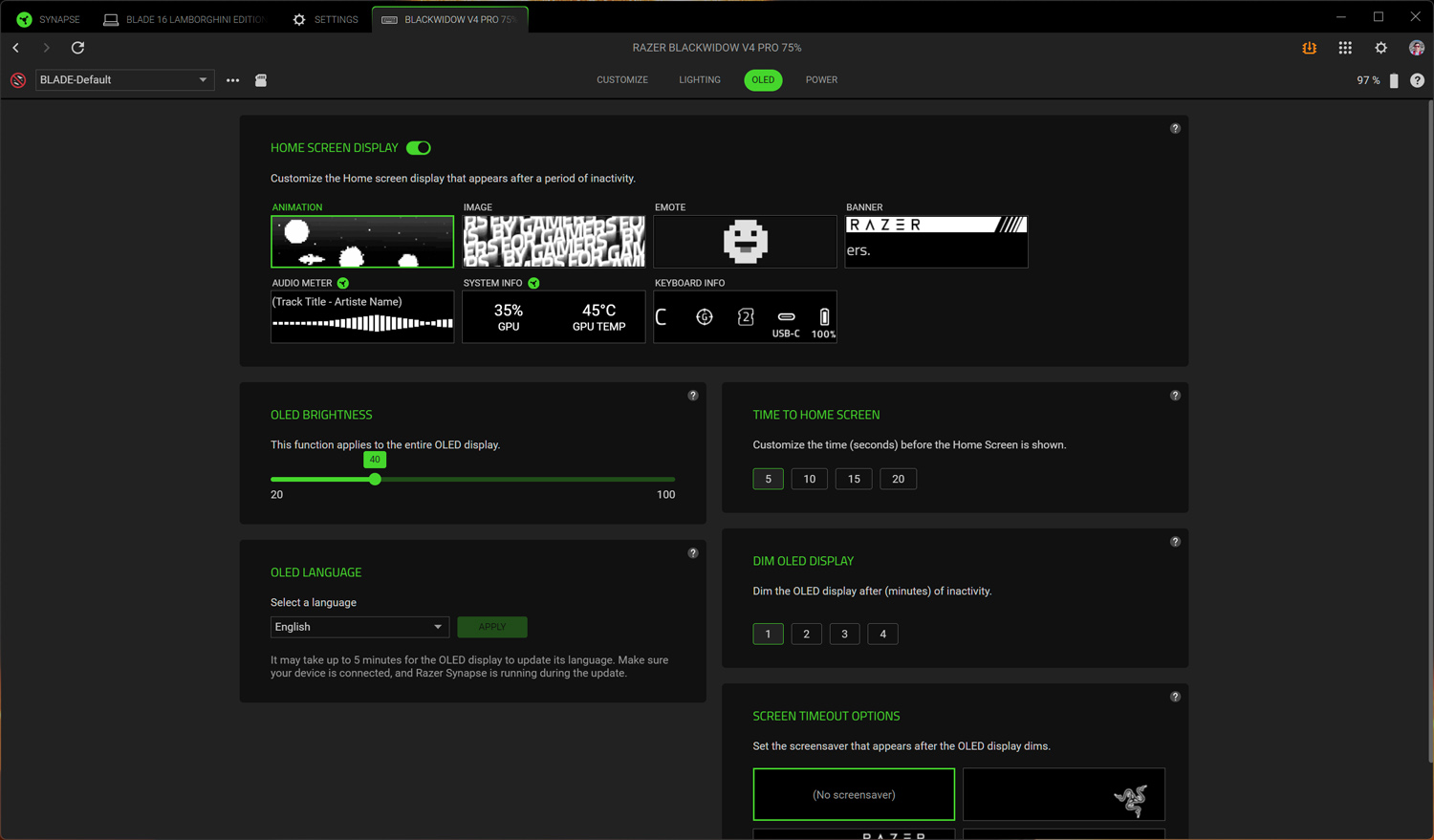
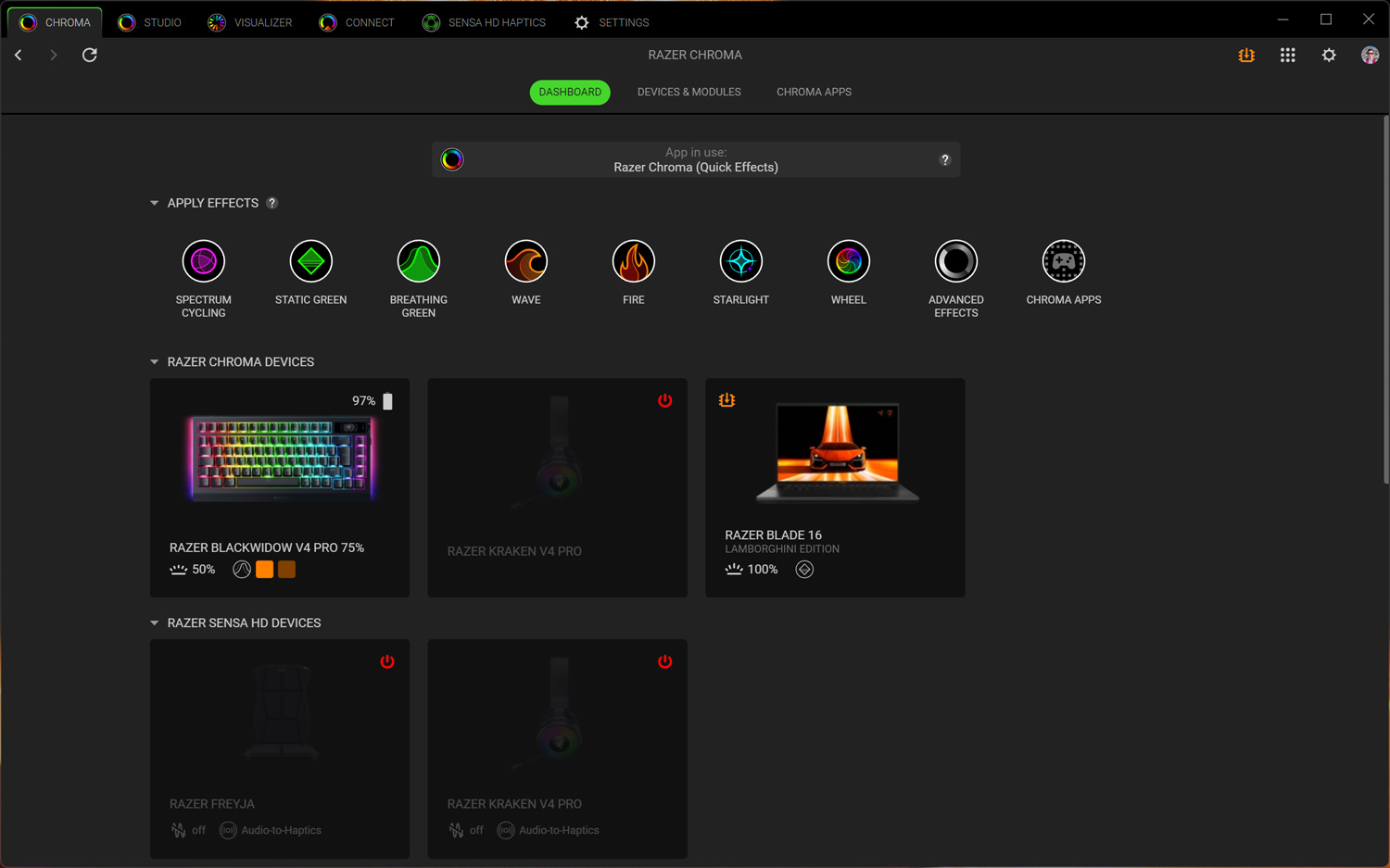
At the time of testing Razer had only recently overhauled its Synapse software suite to v4.0, bringing a new tab-based layout that eats up fewer system resources. It still does the same jobs underneath, so will be your first stop for customising key profiles, setting up macros, and adjusting the RGB lighting effects.
I’m not sure why Razer insists on splitting off the RGB controls into a separate app, given the UI is basically identical to Synapse, but I appreciate how you can import profiles other (far more talented) have spent hours setting up.
Synapse is also where you’ll find the Game mode, which disables things like the Windows key to avoid accidental visits to the desktop mid-play, and the HyperShift mode. This effectively gives you an entire secondary keyboard’s worth of extra functions by holding down a key, either on the board itself or your gaming mouse.
The Blackwidow sticks with mechanical keys rather than magnetic ones, so you won’t find any adjustable actuation here – but Razer’s controversial Snap Tap mode does make the cut. It’ll register the last input when two opposing keys are pressed, so you can strafe move in shooters at ridiculous speeds. Or you can in the ones that won’t ban you for using the tech, anyway.
Performance: screwdriver approved
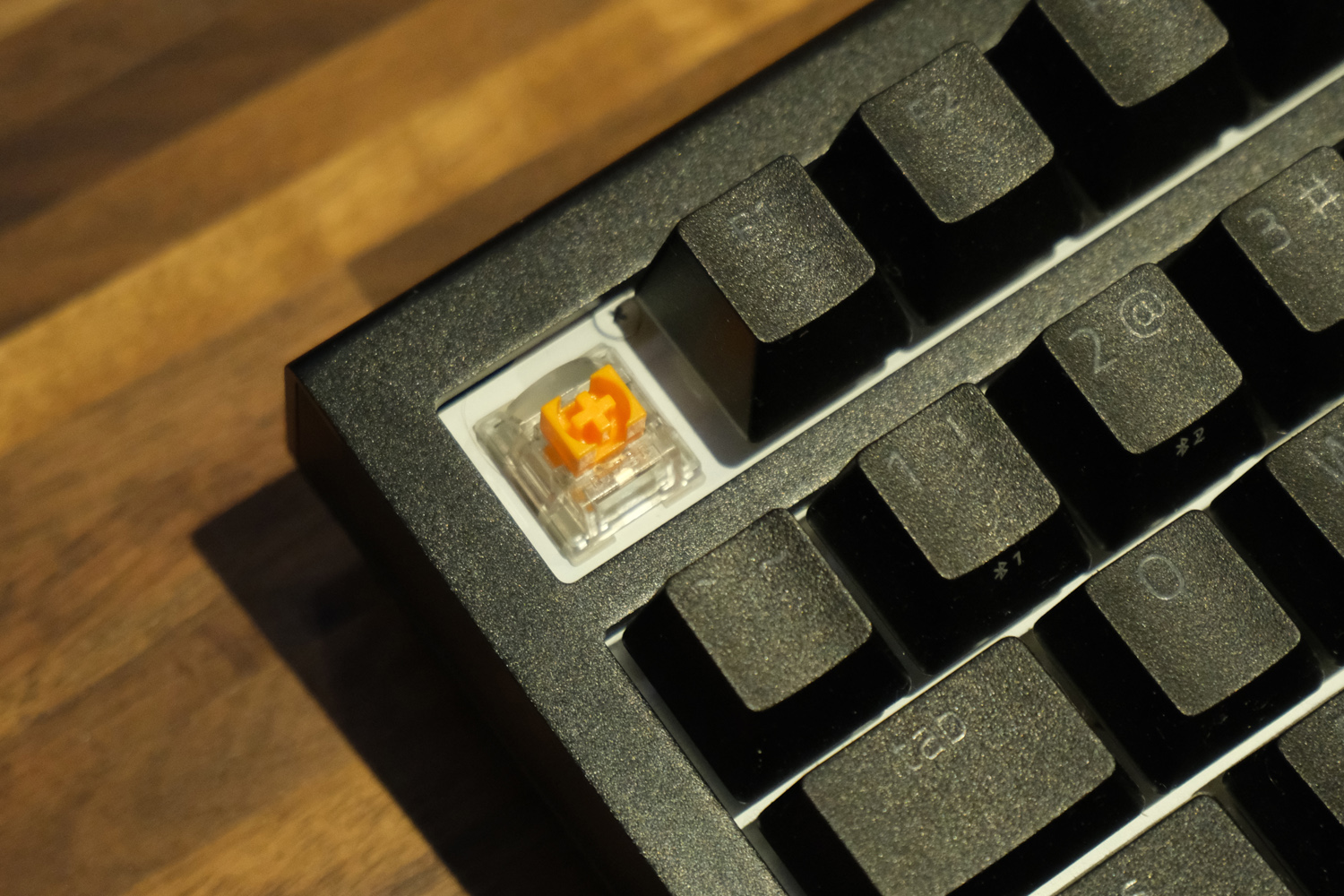


Out of the box, the Blackwidow V4 Pro 75% comes with Razer’s Orange Tactile switches. They’ll be a safe bet for most, with a fairly standard 2mm actuation point and 50g actuation force. The 3.5mm travel distance makes for comfortable typing and the distinct tactile bump comes just a little sooner than Cherry’s MX Brown switch.
Being mounted on a gasket means a lot of the rattle and harsher noise mechanical keyboards used to be known for is stripped out. I also like the extra grip the textured, doubleshot PBT key caps provide. The way each one bottoms out firmly, with little give or mushiness, is pretty satisfying too.
Fancy something different? The entire board is hot-swappable, with just eight screws keeping you out. Razer puts a switch puller tool in the box, and the board will take both 3-pin and 5-pin switches from pretty much any brand you’d care to name, no soldering required.
I appreciate a few of Razer’s smaller touches, like the tape on the rear of the PCB (a common mod among keyboard customisers) making for a cleaner sound straight from the factory. Screw-in stabilisers also do their bit to reduce rattles. This is a satisfying board to clack away on, and I can’t fault its gaming performance; inputs were recognised instantly.
It would’ve been the icing on the cake if Razer had included Hall Effect switches, but you’ll only find those on the esports-minded Huntsman range. Ultimately, if you want the benefits of adjustable actuation and an OLED display, you’ll have to shop elsewhere.
Razer Blackwidow V4 Pro 75% verdict

Let’s be honest, the Blackwidow V4 Pro 75% is no-one’s idea of a bargain. Adding an OLED display onto an already premium gaming keyboard was only going to send the price in one direction, and it makes the Razer that much harder to recommend. Flush gamers wanting magnetic instead of mechanical switches are also out of luck here.
I can’t fault the Razer’s fantastically tactile typing experience, how easily it can be disassembled for customisation, and how user-friendly its software is. Dual wireless connectivity also gives it another edge over the regular Blackwidow V4. But both the Asus ROG Azoth and Steelseries Apex Pro TKL Wireless cost less – and the latter adds Hall Effect switches into the mix.
If you can find one at a discount or insist on staying with traditional mechanical keys, though, there’s little else this keyboard can’t do.
Stuff Says…
A spares-no-expense upgrade on an already capable gaming keyboard. The Blackwidow V4 Pro 75 foregoes Hall effect switches and is mighty pricey, but few mechanical ‘boards do it better.
Pros
Comfortable and responsive switches that are easily upgraded
Crisp an clear OLED adds on-the-fly adjustment
Desk-illuminating RGB lighting
Cons
Bad stuff 1
Bad stuff 2
Razer Blackwidow V4 Pro 75% technical specifications
| Keyboard style | 75%, tenkeyless, wireless |
| Switch type | Mechanical, linear |
| Connectivity | 2.4Ghz wireless, Bluetooth, USB-C |
| Battery life | 4200mAh |
| Dimensions | 328×159×28mm, 998g |




