Razer Freyja review: kickin’ up good vibrations
The next step in immersive gaming haptics?

Stuff Verdict
A unique way to add some haptic oomph to your gaming setup. It’s for early adopters only right now, but the Razer Freyja is hopefully a sign of what’s to come.
Pros
- Truly engaging haptics in compatible titles
- Sound-based vibrations add immersion everywhere else
- Easy to fit on almost any chair
Cons
- Only a few games fully support it rnight now
- Off limits for the UK and Spain
- A pricey peripheral
Introduction
It sounds like an April Fool’s joke – the first gadget I’ve tested where the main point of interaction is your arse cheeks – but the Razer Freyja is actually an evolution of the force feedback tech that game console players have long taken for granted. This haptic cushion sends directional vibrations over your back and buns in ways that mimic in-game actions, sort of how a modern console controller does for your fingers.
Full body rumble used to mean donning a vest stuffed with motors (it’s still a thing for the hardcore VR crowd), but the Freyja is a fire-and-forget upgrade for almost any chair – and one that’ll buzz for any game in your library, not just ones with baked-in support. Though the ones that do will be a whole lot more convincing.
If the Kraken V4 Pro headset I tested earlier this year was the Sensa HD Haptics warm-up act, Freyja is the main event. The $299/€299 cost of entry says as much – is the gaming experience immersive enough to justify it?
How we test gaming hardware
All games consoles and gaming hardware tested on Stuff are put through their paces with days’ worth of play time. We use our years of testing experience to judge areas such as build quality, software experience, battery life and other features. Manufacturers have no visibility on reviews before they appear online, and we never accept payment to feature products.
Find out more about how we test and rate products.
Design & features: sit back and relax



Can a cushion look mean? The Freyja is certainly a lot more angular and black than the sort you’d scatter on a sofa. Segmented padding resembles a set of washboard abs, while the texture isn’t too far removed from one of Razer’s mouse mats. The lime green stitching and light-up logo are trademark Razer, too. But I’m getting ahead of myself.
The Freyja is essentially a padded seat and backrest that goes on top of your existing chair. It’s got six vibration motors stuffed inside: two in the base and four in the backrest. These rumble to represent directional movement in supported games, going top-to-bottom or side-to-side at varying intensity in time with on-screen actions.
Three elastic straps keep the seat firmly in place, even when all six motors are buzzing – or you’re squirming around in your chair. As long as your chair has a fixed back support it’ll fit, as my dining room table and garden furniture will testify. Most of my testing was done on a gamer-style office chair.
It takes less than a minute to unstrap, so I had planned to remove it during my work from home office hours, but the extra layer of cushioning it added to my chair proved very comfortable. It helped my posture a bit, too, putting me in a more upright sitting position than I’d normally use. The materials have held up well to a month of daily use, and brush down easily enough. You can’t take the padding off and throw it in the washing machine, but a wet cloth will keep it looking tidy.
A compact rubber control box built into the side of the cushion controls power, input and vibration intensity. The embossed buttons let you recognise each one by touch alone, but I would still spin in my seat to see which I was pressing. You’ll also find a detachable power connector near the base. Needing to plug into mains power sounds tricky if your chair is nowhere near an outlet, but the supplied cable is decently long and has a breakaway connector to stop it becoming a trip hazard
Happily the Freyja connects to your gaming PC wirelessly using the bundled USB-A dongle. It can also pair over Bluetooth, meaning Android gadgets can get in on the vibration action – albeit only the audio-to-haptics kind. iOS support is still cooking, apparently.
Interface: the Chroma connection
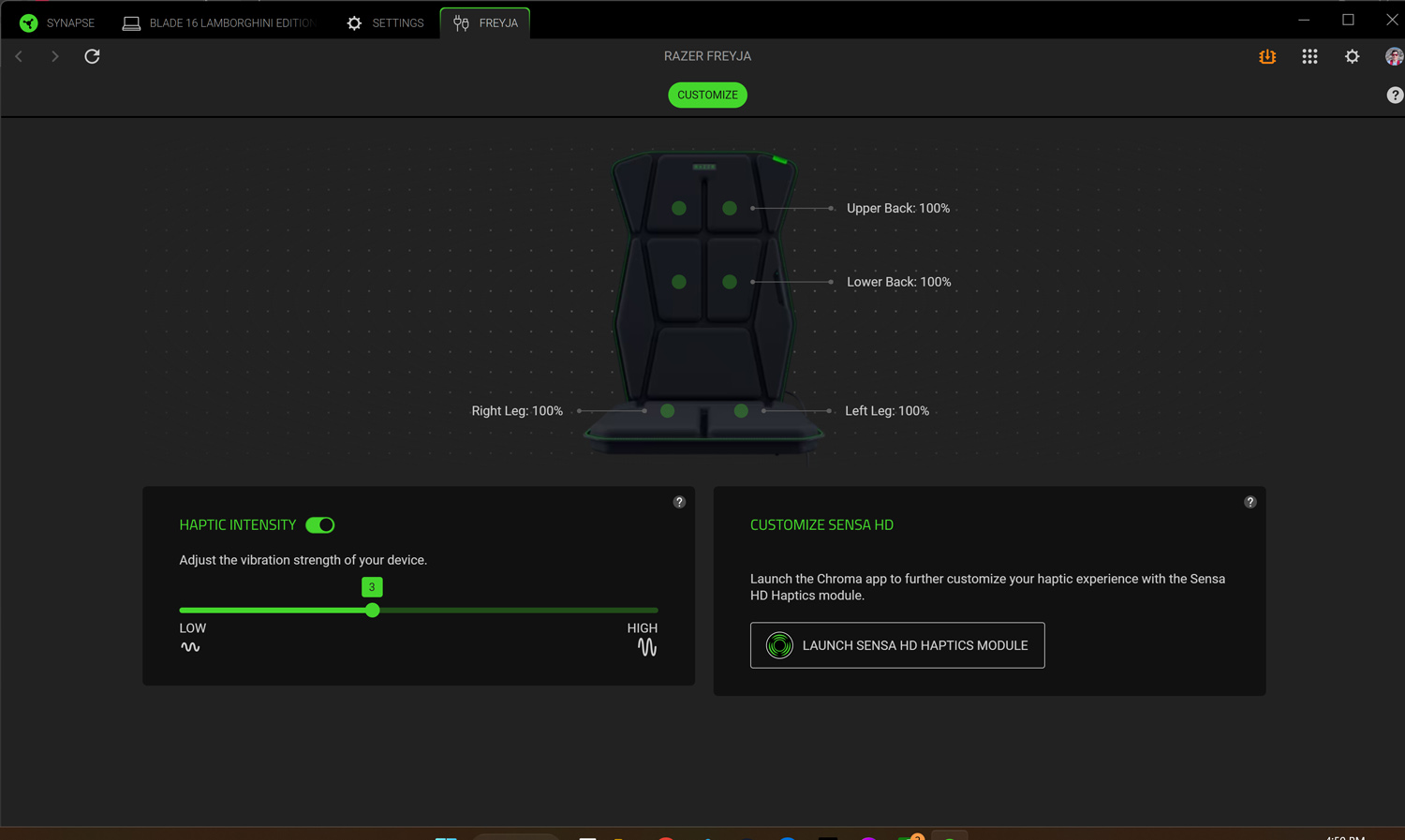
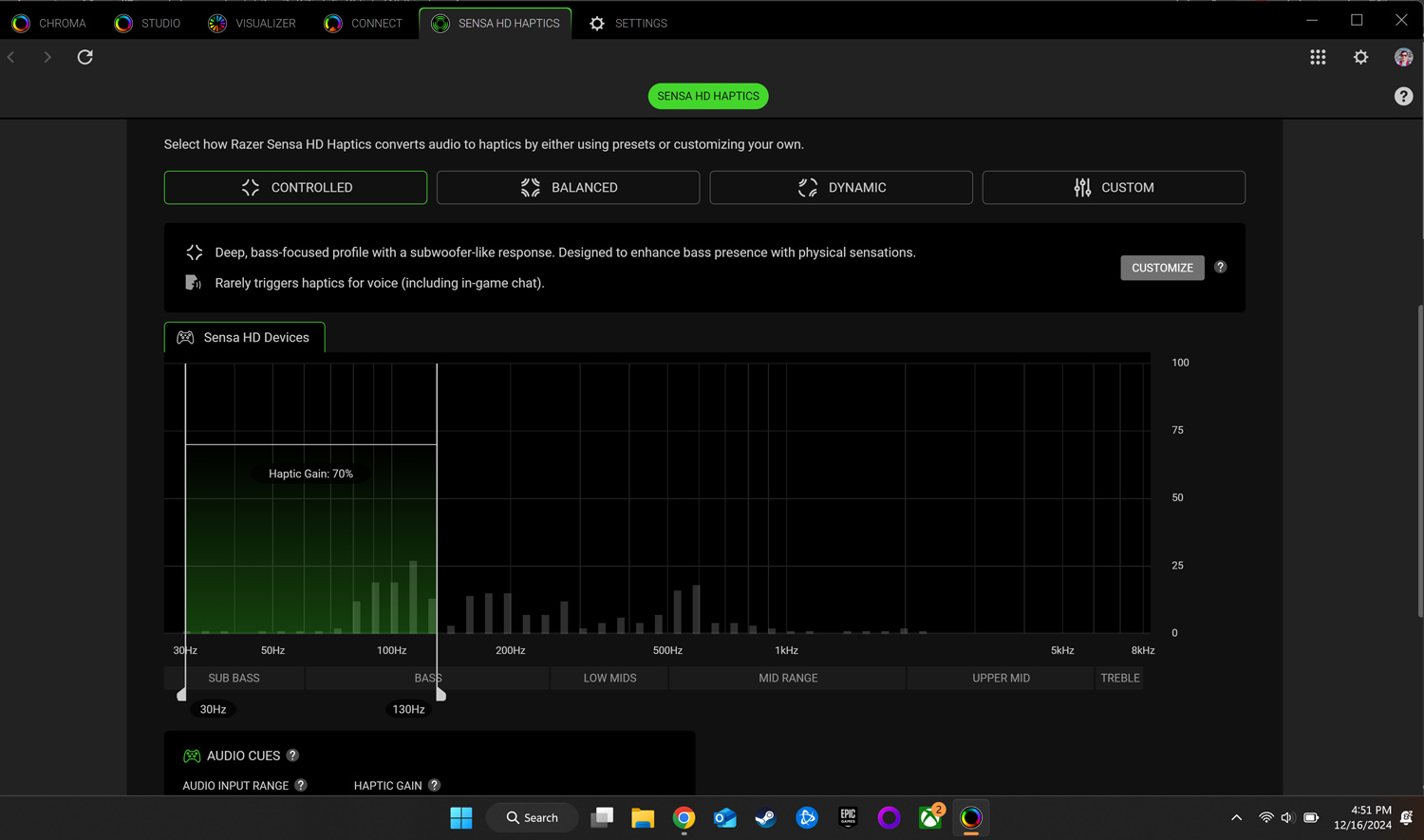
You’d expect the Freyja to show up inside Razer’s Synapse software suite just like any of its other PC gaming gear – and it does, but with a pretty basic feature set. That’s because all things Sensa HD fall under the Chroma app instead. This usually handles the firm’s signature RGB lighting effects, so it feels a little odd heading here to tweak anything else.
Open Chroma and there’s not a whole bunch more to adjust beyond the haptics intensity of each of the six vibration motors – at least if you stick to the Sensa HD Games mode, which triggers when you boot up a supported title. The list of Sensa HD-compatible games is pretty anaemic right now: five at the time of writing, with 15 listed as “coming soon”. There’s a mix of indies and big studio titles, with Hogwarts Legacy, Silent Hill 2 and Final Fantasy XVI being the heaviest hitters.
Swap to Audio-to-Haptics, though, and suddenly your computer’s entire sound output will be converted into rumble – be it playing games, watching movies or streaming music from Spotify. Exactly how much rumble depends on which of the three presets you pick.
Controlled feels like you’ve flicked on a subwoofer, adding physical sensations to bass without buzzing for anything higher frequency, like voices. Balanced turns things up a notch, adding subtle vibrations in the mid-range and stronger thumps for bass notes. Dynamic is the “it goes to eleven” mode, where even quiet sounds trigger lots of rumble and booming explosions rattle you to the core. The Custom mode then lets you tweak which frequencies trigger haptics and to what strength, in case you want a mini shiatsu massage any time your PC makes a peep.
Performance: ready to rumble


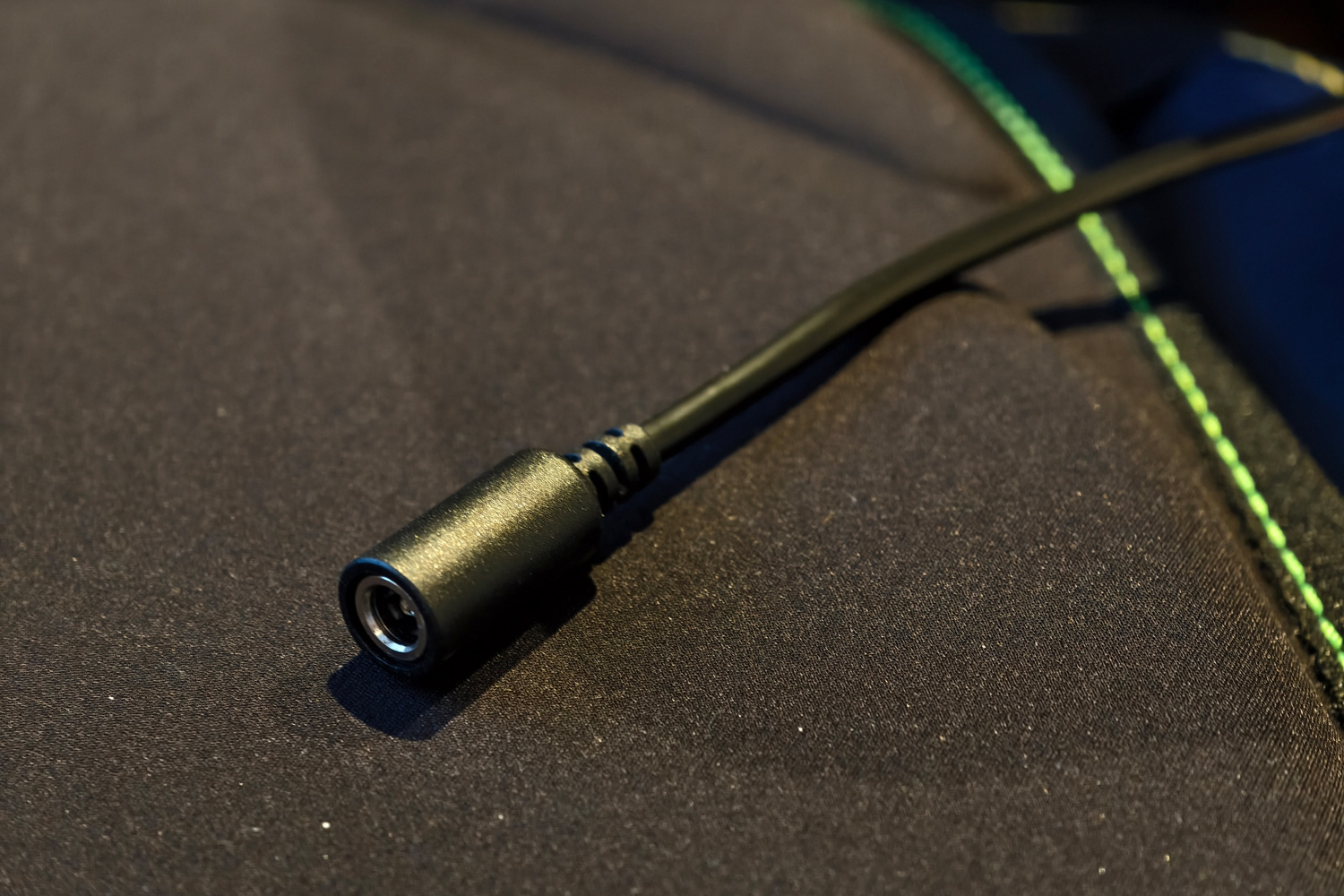
Even on the Controlled preset, which is a lot more reserved than the other modes, I was amazed at how much more visceral my games suddenly felt. The Freyja doesn’t just rumble when it detects bass, but varies its intensity and changes the position based on the stereo placement to create convincing vibrations.
This was true of music and movies, too. Top Gun: Maverick’s canyon training scene brought some added drama I can only compare to one of those IMAX 4dx cinema screens, and my bassline house mix wasn’t diluted down to a continuous vibration. It’s really hard to describe how this isn’t just a single sensation, but multiple ones across your back and bum.
Sadly my current go-to FPS, the post-apocalyptic S.T.A.L.K.E.R 2, falls under Razer’s ‘coming soon’ category for Sensa HD haptics – but the way I could now feel anomalies pulsing as I approached them amped up the tension in a way I genuinely wasn’t expecting. Gunshots and explosions carried a lot more weight, of course – but so did my footsteps as I dashed between the Chornobyl exclusion zone’s few safe areas in the dead of night.
Sensa HD vibrations take this to another level. Spells thrown in Hogwarts Legacy travel up and across the cushion as you fire them, with different patterns for different spell types. The way you get a wave of feedback with each slash or spell strike in Final Fantasy XVI is super satisfying, even if the action is often so fast-paced it’s hard to match one vibration to a particular action. I can see it becoming a must-have for sim racers looking to add even more realism to their setup, with different surfaces and grip levels represented by different vibration patterns and intensities.
Vibrations aren’t coded into Final Fantasy’s (extensive) cut-scenes, though, so their absence is noticeable after slogging through a dungeon’s worth of enemies with rumble triggering with every hit. This is true of very compatible game right now, to the point that some play sessions can have more time without vibrations than time with them – it doesn’t exactly paint the tech in the best light. There’s no way to have Sensa HD in-game and audio-to-haptics everywhere else, so in some cases I just stuck with the latter, despite it not being nearly as accurate to the on-screen action.
Razer Freyja verdict

Be honest: if you read “bum-shaking smart cushion” at the top of a kickstarter project page from a no-name brand, you’d scroll straight past. But with Razer at the helm, the Freyja absolutely deserves your attention.
Games with full Sensa HD Haptics support bring an entirely new level of immersion that I just can’t get enough of, proving this is no mere novelty. The sound-to-haptics mode does a convincing job everywhere else, and you don’t need to strap something on every time you play; just pull up a pew and let the vibrations shake your spine.
It’s an expensive accessory in a class of one, though, with a few software kinks to iron out and the inconvenience of needing to stay close to a plug socket. The UK and Spain can’t officially buy one due to materials regulations, either. That gives it niche appeal – but if Razer can get more game developers on board, and find ways of incorporating Sensa HD into more of its gaming gear, I can easily see more players parking their rear on one of these.
Stuff Says…
A unique way to add some haptic oomph to your gaming setup. It’s for early adopters only right now, but the Razer Freyja is hopefully a sign of what’s to come.
Pros
Truly engaging haptics in compatible titles
Sound-based vibrations add immersion everywhere else
Easy to fit on almost any chair
Cons
Only a few games fully support it rnight now
Off limits for the UK and Spain
A pricey peripheral
Razer Freyja technical specifications
| Haptics | 6x Sensa HD Haptics vibration motors |
| Connectivity | 2.4GHz wireless, Bluetooth |
| Weight | 2.9kg |



