Samsung Galaxy Tab S9 Ultra review: one dunkable splurge
iPad Pro alternatives don’t get any better (or bigger)

Stuff Verdict
Hands down the ultimate Android tablet – but its colossal size (and price) means the Tab S9 Ultra won’t be for everyone.
Pros
- Superb screen and speakers
- IP68 rated
- Well-optimised software
- S Pen included with tablet
Cons
- Will be too big and bulky for most
- Android apps aren’t all tab-optimized
- Keyboard accessory underwhelming
Introduction
No, the Galaxy Tab S9 Ultra isn’t compensating for something. Samsung’s latest hero tablet is about as big as they come, and has the heavyweight internals to back it up. But it does have some stiff competition, not least of all from its predecessor: the humongous, excellent, and almost identical-looking Galaxy Tab S8 Ultra. The Lenovo Tab Extreme is the other 14+ inch Android behemoth currently doing the rounds, and all are vying with the iPad Pro (12.9) for your cash.
Out of the gate, the S9 Ultra is the only oversized tab loaded up with IP68 water resistance, so if that scratches your very niche itch, it’s off to a good start. Samsung’s tablet software is also more impressive than that of any other Android tablet maker, and the S9 Ultra’s 14.6in screen is mesmerising. But is it mesmerising enough to make it the best tablet on the block and justify that $1200/£1,199 starting price?
How we test tablets
Every tablet reviewed on Stuff is tested using industry standard benchmarks and apps to assess performance and battery life. We use our years of experience to judge display, sound and general usability. Manufacturers have no visibility on reviews before they appear online, and we never accept payment to feature products.
Find out more about how we test and rate products.
Design & build: titanic



The Tab S9 Ultra is both huge and skinny. Its 14.6in screen beats out many laptops, while its super-slender profile is slimmer than most phones at just 5.5mm. Samsung’s 732g slate is still heavy though, so it’s definitely not designed for one-handed use. A Gorilla Glass front is set into an aluminium frame, which is IP68 water resistant for the first time. You can submerge the S9 Ultra completely, and even write on it using the S Pen underwater.
Skinny tech tends to feel fragile, but not the Tab S9 Ultra. While we didn’t try and bend it, the tab lived in a laptop sleeve in our backpack and endured a couple of international trips with no scuffs or scratches in sight.
You’ll find power and volume buttons along the S9 Ultra’s frame, as well as a quad speaker system. There are two cameras around the back, and the fingerprint scanner is under the screen. A USB-C port (which supports display-out) is on the right, and pogo pins at the base support the optional keyboard dock. The S Pen also magnetically docks and charges around the back next to the camera.
While the design is suitably high end and the tab looks good in both Beige and Graphite colours, its size will be the aspect that puts people off. The Tab S9 Ultra is so big that even pulling it out of a bag is an event. Unless you have a folio stand or the keyboard folio, holding one for a long period is a wrist workout.
Samsung’s official keyboard folio isn’t a patch on Apple’s iPad Magic Keyboard or Lenovo’s Tab Extreme keyboard folio. You’ll be hard-pressed to get a laptop feel from the S9 Ultra, cementing its existence as a very big tablet and not a laptop replacement – despite the firm’s DeX software being an impressive substitute for Windows or MacOS.
Screen & sound: sensory overload


Most people will buy this tablet for its screen. We loved the Tab S8 Ultra’s display, but it wasn’t the brightest panel around so outdoor viewing was a mixed bag. Samsung has boosted the S9 Ultra’s screen to a respectable 930 nits peak brightness, so it was easy to make out what was on-screen even in direct sunlight.
Visuals are wonderfully crisp, with the 2960×1848 resolution delivering a very high 239 pixels per inch. Menus simply glide under your digits thanks to the 120Hz refresh rate. A 16:10 aspect ratio is made for multitasking, and lets you watch 16:9 movies and T shows with minimal letterboxing – much less than the 10:7 aspect iPad Pro.
Another area Samsung has Apple beat is panel tech, at least until next year when the rumoured OLED iPad Pro launches. For now, though, the Tab S9 Ultra’s blacks are beautifully deep and inky by comparison, making for a significantly higher contrast look than any iPad, ideal for atmospheric movies and watching in the dark.
Tiny bezels frame the giant screen, and there’s a small notch at the top where the two front cameras live. All things considered, the Tab S9 Ultra’s screen is both overkill and stupendous.
OS and software: Optimised (for Android)
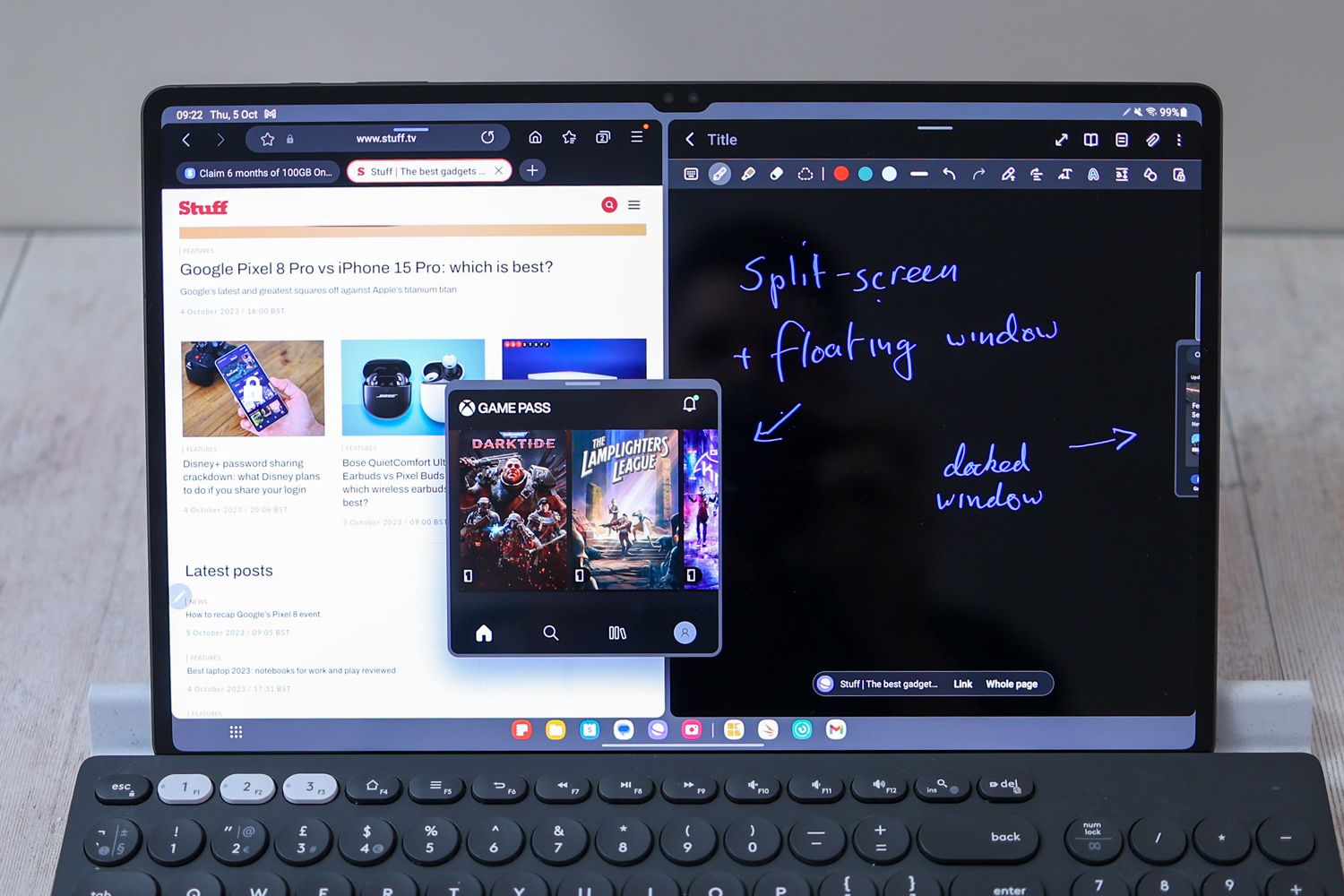


While Google has finally started improving Android on tablets, Samsung has been leading the charge for a while. The Tab S9 Ultra’s taskbar is better than that of the Pixel Tablet’s, with everything feels more serious and less bubbly. One UI also supports split-screen multitasking across three apps, plus floating windows for anyone who wants to max out productivity.
For more of a Windows feel, the DeX desktop UI supports resizable floating windows, and unlike the Lenovo Tab Extreme, can be fired up on the tab itself as well as an external monitor. This is excellent if you’ve paired the Tab S9 Ultra with a mouse and keyboard.
The Tab S9 Ultra ships with the excellent S Pen stylus. We used it with the Concepts app, which offers an infinite canvas to draw and work on; it felt like writing on a huge notepad. Samsung’s Notes app is also powerful, and there’s handwriting support throughout the whole UI.
As for the cameras, there’s a 13MP main camera and an 8MP ultra-wide, as well as two 12MP cameras on the front. None of these will capture your next masterpiece, but the front cameras are good for HD video calls, and the rear cameras can handle a document scan with respectable clarity – pretty much what you want from your tablet.
Performance & battery: check



While the Tab S8 Ultra was powered by a Qualcomm Snapdragon 8 Gen 1 (a chip known for getting hot under the collar), the S9 Ultra gets the superior 8 Gen 2 for Galaxy. This CPU has impressed on flagship Samsung devices throughout 2023, from the Galaxy S23 Ultra through to the Z Fold 5.
Performance across gaming and general use is smooth and nippy – exactly what you’d expect from a tablet of the S9 Ultra’s price. 3D Mark scores the graphics performance at 5,650 using the Solar Bay benchmark. This puts the tab somewhere between the iPhone 14 Pro Max, which scored 4,050, and the new iPhone 15 Pro Max, with a score of 6,350.
With either 256GB, 512GB or 1TB of speedy flash storage depending on your budget, there’s no excuse for offloading files to the cloud. A microSD card slot means you can add a further 1TB of space without breaking the bank, too.
The Tab S9 Ultra’s huge 11,200mAh battery lasts for days in most scenarios, and a full working day if you’re hammering it non-stop. Powering up at 45W with a compatible charger (sold separately), it charges fully in a little over two hours.
Samsung Galaxy Tab S9 Ultra verdict

If you’re okay with the Tab S9 Ultra’s size, you’ll absolutely love it. The screen and speakers are an entertainment dream, whether you’re watching a movie or listening to a podcast. It streams games like a game with nippy Wi-Fi speeds, and DeX mode makes it a workhorse when paired with a keyboard and mouse. Samsung’s software has also been honed for tablets over the years to great effect.
Adding water resistance this year doesn’t make the Tab S9 Ultra any less niche – the sheer scale of the thing will definitely limit its appeal. But that doesn’t stop Samsung’s priciest tablet being a technology showcase to lust over.
Stuff Says…
Hands down the ultimate Android tablet – but its colossal size (and price) means the Tab S9 Ultra won’t be for everyone.
Pros
Superb screen and speakers
IP68 rated
Well-optimised software
S Pen included with tablet
Cons
Will be too big and bulky for most
Android apps aren’t all tab-optimized
Keyboard accessory underwhelming
Samsung Galaxy Tab S9 Ultra technical specifications
| Screen | 14.6in 2960×1848 AMOLED w/ 120Hz |
| CPU | Qualcomm Snapdragon 8 Gen 2 for Galaxy |
| Memory | 12/16GB RAM |
| Cameras | 13MP main + 8MP ultrawide rear 12MP + 12MP ultrawide front |
| Storage | 256GB/512GB/1TB |
| Operating system | Android 13 w/ OneUI |
| Battery | 11,200mAh |
| Dimensions | 209x326x5.5mm, 732g (Wi-Fi) / 737g (5G) |



