Wahoo Elemnt Ace review: I can’t go back to riding without it
It looks simple, but this cycle computer is next-level smart

Stuff Verdict
About as comprehensive as cycle computers get, without being overwhelming. The Wahoo Elemnt Ace has no weak links, and undercuts its closest competitors on price.
Pros
- Big, bright and anti-reflective touchscreen with clear UI
- Integrated aero sensor adds another layer of data
- Fantastic tracking, fast GPS lock and plenty of battery life
Cons
- Focused feature set may feel limited coming from Garmin
Introduction
Wahoo cycle computers have long been a safe bet among the pedal-proficient. Why? The laser focus on performance, instead of a bunch of frills and features that might not see any use while out on the road. The Elemnt Ace takes that one step further, being the first of its kind with an integrated wind sensor. Calculating air resistance in real time lets it show how much extra work you’re putting in on blustery days, and how drafting impacts your ride.
That should grab the attention of anyone that spends their weekend decked in Lycra somewhere in the middle of a peloton, but there’s plenty here for the more casual cyclist. Wahoo has taken inspiration from the smartphone world, with a larger, clearer screen that gets touch controls for the first time, and a redesigned UI that’s suited to swiping. Impressive battery life and Wahoo’s reliable tracking complete the package.
It lands for less than a Garmin Edge 1050 at At $600/£550/€600. Does that make it an affordable flagship as well as a fully-featured one?
How we test wearables
Every smartwatch and fitness tracker reviewed on Stuff is worn 24/7 throughout the testing process. We use our own years of experience to judge general performance, battery life, display, and health monitoring. Manufacturers have no visibility on reviews before they appear online, and we never accept payment to feature products.
Find out more about how we test and rate products.
Design & build: keep it in the family



It’s bigger in almost every direction, but otherwise the Ace doesn’t look too dissimilar to Wahoo’s older cycle computers, like the Roam V2. Except here the branding has been bumped to the top edge, where that distinctive new air intake sits. With a textured trio of buttons sat beneath a 3.8in touchscreen, holding it gave me flashbacks to early Android phones.
The front buttons start and pause rides, flip through data pages and make menu selections, while ones on the right side scroll through lists. There’s a chunky power button on the left side, too.
Wahoo knows lots of rides prefer physical buttons, and wearing gloves in cold or wet weather can make some touchscreens unusable, so it wisely kept them around – but also dialled up the touch layer responsiveness, so I could still tap to make selections with my gloves on.
I liked the tiny loop for attaching a lanyard; there didn’t seem to be a way to screw it into the out-front mount, so attaching one and carrying the Ace with me when leaving my bike out in public was the way forward. The rubberised case should keep it safe from accidental drops and smacks; the one time I stacked my bike on a gravel track while testing it came off entirely unscathed.
The USB-C charging port in the base is covered by a rubber stopper, which keeps the whole thing IPX7 water resistant – meaning even the worst rain showers won’t cause any conern.
Wahoo’s familiar integrated mounting mechanism is built into the back of the unit, clicking securely into the included out-front bracket (which is made from aluminium, and will fit the majority of road bike handlebars) and locking with a quarter turn. An included hex key means you don’t even need to break out your bike toolkit to get it fitted.
Screen: bigger and better



At 3.8in, the Ace has a bigger display than any other Elemnt before it. Wahoo has gone for a slightly wider 3:2 aspect ratio than its key rivals, letting it fit more of your route map onscreen at once, and the smartphone-style shape leaves plenty of room towards the lower half for turn-by-turn directions.
It’s a full colour TFT panel underneath, with millions more colours than you got on the Roam V2. The revised UI takes advantage of that everywhere it can, with bright green navigation directions contrasting nicely with the maps. Resolution isn’t quite best-in-class, but it’s still a big step up from Wahoo’s previous efforts, and easily sharp enough to make out small details on maps without having to zoom right in.
I had no issues with brightness, the screen being easy enough to read in bright conditions (not that I had many of those during my testing) and with excellent viewing angles. An anti-glare coating really works well to stop the sun from obscuring your data metrics or map directions.
Setup & UI: simple and streamlined
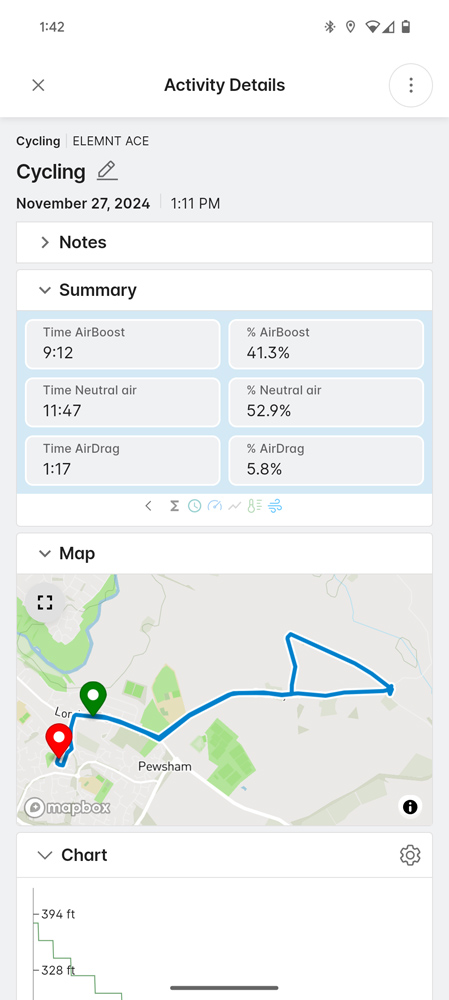
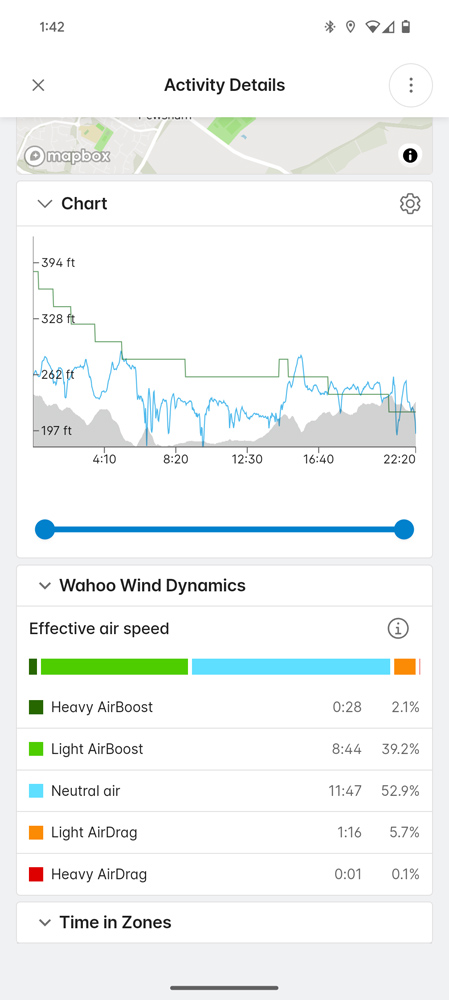
Previous Elemnt bike computers could be a little tricky to get up and running, but the Ace was picked up straight away by Wahoo’s smartphone companion app. Setup took just a few minutes, jumping on my Wi-Fi and downloading maps. There’s 64GB of on-board storage here, so you’ll have no trouble fitting multiple countries’ worth of mapping data if you’re an intercontinental cyclist.
You can pair the Ace with other gear, like Wahoo’s own Trackr heart rate monitoring chest strap, using Bluetooth and ANT+. It’ll also hook in to your power meter and electronic shifters (if your bike is whizz-bang enough to have either) and incorporate the data into your ride history, or let you control the computer with your handlebar buttons if you have Shimano Di2 or SRAM AXS shifters. It can also hook in to a stationary smart trainer, if you have one, for indoor workouts.
Wahoo has overhauled the onscreen UI, with an emphasis on swipe dashboards and simple menus that you don’t need to spend minutes digging through to find a particular setting. Got a GoPro? There’s a page for controlling it. It’s brilliantly customisable, letting you put the metrics you value most clearly in view.
The underlying operating system is satisfyingly quick to react to inputs, too; the whole thing felt more responsive than the Hammerhead Karoo 2 I’d been using previously. It received a bunch of software updates throughout my testing, which each one adding or refining features; Wahoo has a comprehensive roadmap of what’s coming later down the line, too, so this cycle computer is only going to get better with time.
Exercise tracking: wind beneath your wings



My initial ride, a brief loop covering main roads, country lanes and gravel tracks, confirmed the dual-band GPS system was quick to get a satellite lock. It later proved accurate through more congested towns as well as out in the countryside. Once I’d picked a destination using the map (easy using swipe controls to move the end point) turn-by-turn navigation was spot on. You can also share destinations from Google or Apple maps via your phone, which is neat.
The audible alerts were impossible to ignore, even when pedalling at full chat (seriously, these are properly loud by default) and it was quick to reroute when I missed or ignored turns. Flipping the display to one of the performance-focused screens, data was large and very easy to read. There’s lots of room onscreen for your preferred metrics. I’ve no reason to fault its accuracy, which was consistent with the other bike computers I had access to during the review.
Wahoo’s cloud-based sync is basically seamless. By the time I’d locked my bike away and pulled out my phone, my ride was in the companion app to view in minute detail, including summit segments and the all-important wind resistance data. I’m more of a fairweather cyclist so admit it didn’t exactly open my eyes to any obvious performance gains or losses – but those who regular rack up the miles will be far more interested in how familiar routes get affected by gusty conditions, or by drafting other road users.
Battery life got very close to Wahoo’s claimed 30 hours of use; screen brightness and different use cases will see it drain faster, but there’s comfortably enough here for a multi-day excursion without needing to also bring a battery bank. That puts it behind the Garmin 1040 Solar and its near-45 hours of sun-extended runtime, but it’s way better than the Hammerhead Karoo 2.
Wahoo Elemnt Ace verdict

At first glance the Ace might not seem too far removed from previous Elemnt cycle computers, but Wahoo has changed almost every aspect under the skin – and entirely for the better. The larger display is easy to read in all conditions, the revised interface is just as easy to get around by touch as with the physical buttons, and I always had battery life to spare.
On-device mapping is also much improved, while setup and syncing to the companion app is now a breeze. Tracking accuracy is spot on, and accessory support is extensive. About the only thing missing is the extensive social element of Garmin’s latest Edge models – but that’s irrelevant if you’re already invested in another platform, like Strava.
No Garmin can match the Elemnt Ace’s clever on-device wind resistance measurement, either. If you’re looking for analyse your rides to the level that used to be the exclusive domain of professional athletes, no mainstream cycling computer does it better – and impressively avoids information overload in the process.
Stuff Says…
About as comprehensive as cycle computers get, without being overwhelming. The Wahoo Elemnt Ace has no weak links, and undercuts its closest competitors on price.
Pros
Big, bright and anti-reflective touchscreen with clear UI
Integrated aero sensor adds another layer of data
Fantastic tracking, fast GPS lock and plenty of battery life
Cons
Focused feature set may feel limited coming from Garmin
Wahoo Elemnt Ace technical specifications
| Screen | 3.8in, 720×480 touchscreen |
| Memory | 2GB RAM |
| Sensors | Dual band GPS, Barometric altimeter, light sensor, compass, gyroscope, wind pressure sensor |
| Connectivity | Bluetooth, ANT+, Wi-Fi |
| Storage | 64GB on-board |
| Durability | IPX7 |
| Battery | Up to 30 hours |
| Dimensions | 126x71x24mm, 208g |




