Xgimi Horizon Ultra review: fuss-free home cinema
Dolby Vision and painless setup make this 4K projector a winner

Stuff Verdict
A fantastic and flexible 4K projector with refreshingly fuss-free operation
Pros
- Simple setup with lots of image control
- Bright, long-life light source
- Generally excellent 4K image quality
- Built-in Android TV
Cons
- No official Netflix support on Android TV
- No HDMI 2.1
Introduction
In the past, home cinema projectors have been notoriously tricky to set up and troublesome to live with compared to a TV – and this was particularly true for those projectors aimed at a more demanding, performance-focussed user. It felt like the assumption was, ‘These people are into big-screen home cinema, so they’re happy and knowledgeable enough to deal with all the fuss and disruption that comes from getting one up and running.’ That’s no longer the case – and the Xgimi Horizon Ultra proves it.
Coming with a 4K resolution, Dolby Vision and a hybrid laser-LED light system, this is the company’s new flagship model and promises high-end performance. It also promises to be an absolute breeze to get up and running and live with owing to a raft of automatic screen adapting technologies, a built-in speaker and a compact, relatively lightweight build. Do these pledges ring true – or are they mere marketing hot air? After a week of watching all sorts of content, we’re ready to give you the lowdown on this lightbox.
How we test projectors
Every projector reviewed on Stuff is put through its paces with a mix of film, TV and game content, using a combination of streaming services, Blu-ray and console games. We use our years of testing experience, to judge picture and sound quality, ease of use, and value for money. Manufacturers have no visibility on reviews before they appear online, and we never accept payment to feature products.
Find out more about how we test and rate products.
Design & setup: box of delights


The days of ugly utilitarian projectors are well and truly behind us, and the Horizon Ultra is a surprisingly fetching piece of industrial design. With its off-white colour finish, hidden lens and use of contrasting materials – metallic frame, textured plastic panels and fabric front – it barely looks like a projector at all. It’s more akin to an old-fashioned radio, but turn the power on and its fabric front panel glides down to reveal the lens – and its true nature.
Even if you’re not a fan of the aesthetics, you can probably appreciate the fact that the Horizon Ultra is compact for a 4K projector with a built-in speaker: 224x170x265mm. It’s also pretty light at 5.2kg, and you could definitely treat it as a portable model, whisking it out of storage and setting it up as and when it’s needed.
Xgimi projectors are known for their simplified, nigh-on idiot-proof approach to setup, and thankfully this persists here. There’s really no need to twiddle feet and get the placement perfect to achieve a level, straight image; you can just get the positioning as close as you can to ideal and use the projector’s adaption modes to do the rest.
The headliner is Intelligent Screen Adaption 3.0, which uses both hardware and software to dynamically tweak the image settings in real-time even as ambient light changes, or even if the projector is moved slightly while you’re watching something. Colours and brightness are also automatically adjusted depending on the colour of the wall (very few of us have the pure white walls for which projectors are factory-calibrated, after all), while the optical zoom and auto focus, along with automatic and manual keystone settings, allow you to tailor the image to fit your room – even if said room doesn’t have perfectly aligned walls or vast amounts of space.
It all sounds like a lot of fiddling and faffing, but in practice the Horizon Ultra’s combination of automatic and manual settings makes it a breeze to get a beautiful image in a minute or two, even if you’re setting it up for the first time in ages. For people who don’t have the time, space or inclination to get their projector perfectly aligned in a permanent spot, this array of simple calibration tools feels like an absolute game-changer.
In terms of connectivity, the Horizon Ultra comes with two HDMI 2.0 ports (one with ARC), two USB 2.0 ports (with Type-A connectors), an optical audio output and a 3.5mm audio output, plus an Ethernet port for networking purposes. All are located at the rear of the projector.
Features: No to Netflix and Now


The projector runs on the Android TV 11 smart TV platform, so unlike some of its competitors it can function perfectly well without any sources plugged in. Android TV is a reworked version of the mobile OS and supports many of the same apps, games and the like, and the look of its UI will be familiar to anyone who has used a stock Android phone. There’s 32GB of built-in storage for apps and downloaded content.
Streaming apps like Prime Video, Disney+ and YouTube work brilliantly once you’re connected to your home network (we used Wi-Fi and had zero issues, but Ethernet is another option), giving the projector access to a wealth of movies and TV shows.
We also found apps for Apple TV+, ITVX, Mubi, Paramount+, Plex, BT Sport and TikTok, but there are currently no official apps for Netflix and Now available on Xgimi projectors, and while the company does provide a workaround for the former it’s far from ideal – the streaming quality is, frankly, terrible. Xgimi says it’s working on bringing Netflix to the Horizon Ultra and is in discussions with the platform about doing so, but it’s been saying that for months. So, a word of warning: if you want to watch Netflix or Now, you’ll probably want to hook up a compatible source via one of the HDMI inputs. We used a PS5 and had no problems.
The Horizon Ultra comes with a decent Bluetooth remote, and it also works as a mic for voice controls.
Performance: Cinema paradiso



The Horizon Ultra’s wealth of setup-easing features wouldn’t mean much if its image quality sucked – but thankfully it doesn’t. Not even close.
The projector is based on DLP display technology but uses an unusual dual light source that combines laser and LED. The idea is to deliver the best of both worlds: the high brightness and wide colour gamut of laser and the viewing comfort and long lifespan of LED. In practice it seems to work: the image is bright enough to be viewable (if not particularly contrast-heavy) on an off-white wall on a sunny day, and on the same wall at night it’s beautifully punchy and every bit as finely detailed and colour-rich as a decent quality LED TV. There’s also no sign of the rainbow effect that often blights laser-powered DLP projectors, which we assume is down to the LEDs doing their thing.
Having spent hours watching a wide variety of content from 1080p and 4K HDR streams to 4K/60fps HDR games, we’re extremely impressed with the Horizon Ultra’s overall performance: detail and colour are spot-on, motion is smooth and brightness and contrast are superb. And this is all on a regular wall, remember: those who use a proper projection screen can expect even better results.
The projector doesn’t support 120fps or variable refresh rate gaming, but will support 60fps at its full 2160p 4K resolution, which means gamers don’t get a bad deal – particularly as the latency is only 18ms. Those seeking the slickest, smoothest performance might do better with a more gaming-focussed model such as the JVC LX-NZ30 we also reviewed recently, but the Horizon Ultra doesn’t disgrace itself at all.
Finally, a word about the built-in Harman-Kardon speakers. While these only have 2 x 12W amplification, they’re well-tuned, offer good separation and work reasonably well overall. We’d still suggest you use separate speakers or a soundbar instead if possible, but in a pinch these won’t let you down.
Xgimi Horizon Ultra verdict
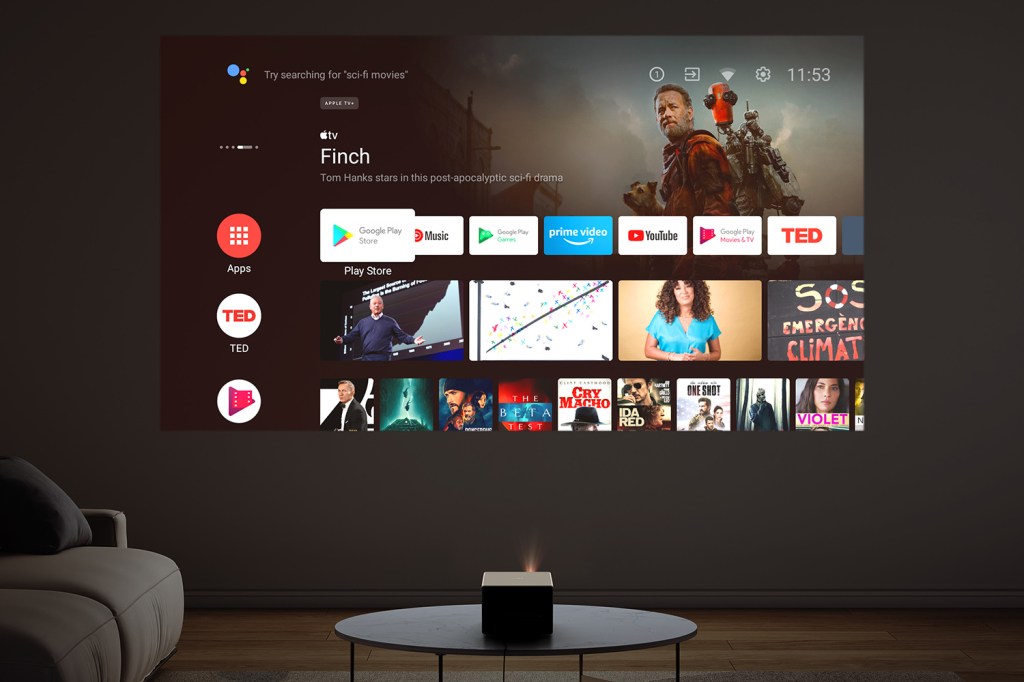
Xgimi’s recent portable projectors have been impressive, but the Horizon Ultra’s image quality puts it a clear level above them.
It’s no mean feat to design a high-performance projector that’s this easy to live with, and the fact that it’s essentially a portable, self-contained model to boot makes it all the more appealing to users that don’t want to have to contend with fussy setups and installations.
Stuff Says…
A fantastic and flexible 4K projector with refreshingly fuss-free operation
Pros
Simple setup with lots of image control
Bright, long-life light source
Generally excellent 4K image quality
Built-in Android TV
Cons
No official Netflix support on Android TV
No HDMI 2.1
Xgimi Horizon Ultra technical specifications
| Projection type | DLP |
| Light source | Laser and LED |
| Resolution | 3840×2160 |
| Brightness | 2300 ISO lumens |
| HDR formats | HDR 10, HLG |
| Speakers | 2x 12W |
| Storage | 32GB |
| Connectivity | HDMI, HDMI (eARC), Ethernet, 3.5mm audio, digital optical audio, USB-A x 2, Wi-Fi, Bluetooth 5.2 |
| Dimensions | 224x170x265mm, 5.2kg |



