Clean and lean BenQ Boards bring the classroom to life
Educational tools don’t come much smarter than this Android-powered interactive display

Classrooms aren’t complete without a board at the front, but thankfully we’ve come a long way from the days of the dusty chalkboard or unreliable interactive whiteboard.
Take the BenQ Board as your prime example of how far things have come in educational displays: these are large, sleek touch displays built to survive the rigours of classroom life and equipped with powerful hardware to help teachers get their points across as efficiently as possible. Not only that, they’re low-energy use and packed with features designed to protect student and teacher health.
Keen to know more? Then listen up – school is now in session.
Glass and Google


All of BenQ’s Board models – the RP04 “Pro”, RM04 “Master”, and RE03A “Essential”, – come in 65in, 75in and 86in size options, accommodating different classroom sizes, and all models have a 3840 x 2160 Ultra HD resolution screen for pin-sharp detail. The Board screens are bright, contrast-rich and colourful with an infrared touch-detection system that can accept up to 50 touch points simultaneously. They’re also brilliantly tough, protected by 9H tempered glass with an anti-glare coating and, on the RP04 and RM04, a germ-resistant nano-ionic silver coating.
On the hardware front, the Boards run on Android 13 (RP04, RM04) or Android 11 (RE03A) with up to 8GB of RAM, 64GB of storage and a CPU with up to 8 processing cores. This essentially gives them the look and feel of a huge Android tablet or smartphone, so anyone with experience using one will be instantly at home.
The RP04 and RM04 are also EDLA-certified, making them fully compatible with Google Mobile Services. That means they let users download and install the vast array of apps from the Google Play Store (including hundreds of educational apps), work seamlessly with Google for Education tools like Google Docs, Sheets and Slides, and enjoy cast-iron security via Google Play Protect.
The Boards also offer a wide range of connectivity including multiple HDMI ports, DisplayPort, 3.5mm audio, USB-A, USB-B (for touch), USB-C and Ethernet and, model depending, Wi-Fi, Bluetooth and NFC.
Teaching made easy

Aside from the impeccable hardware and access to Google services and apps, the big BenQ Board advantage comes from the way it empowers its users: the teachers. Each teacher gets their own personal account, which they can access on any BenQ Board at their school. Log in and your settings, bookmarks and folders will immediately load, and all your data is accessible only by you.
Lesson content can be accessed from the web or your cloud account, or you can plug your laptop directly in and share its screen with the class.
The RP04’s NFC chip makes all this a breeze. You log in with a swipe of your card; tap the board’s pen on the NFC tab to instantly pull up the whiteboard for writing, drawing and painting; or tap your Android phone to share its screen.
Each board comes with a range of educational and management apps including EZWrite (for whiteboarding), InstaShare (for screen sharing) and DMS (for device management), all of which are free to use forever – no subscriptions required.
Clean and green
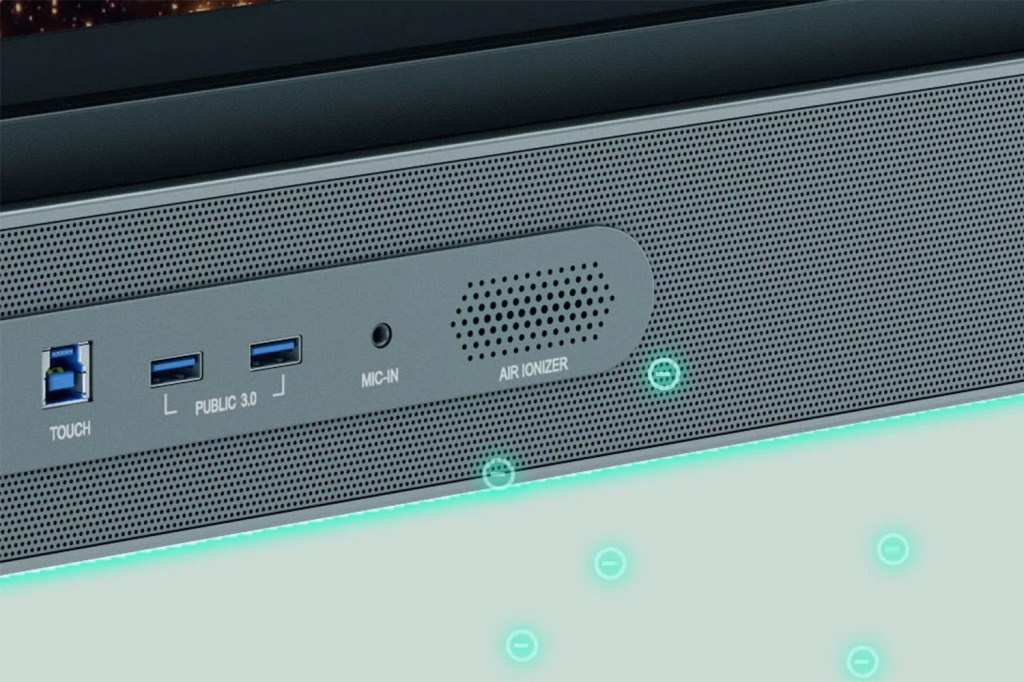
BenQ Boards also offer ClassroomCare, a set of features to protect student and teacher health. Depending on the model, there’s the germ-resistant coating of the touchscreen (also on the buttons, front ports and pen of the RP04), Eyesafe Certified 2.0 low blue light emission and even built-in air quality sensors and an ioniser to keep the classroom environment fresh.
Speaking of the environment, BenQ Boards come packed with energy-saving features to keep bills and emissions to a minimum. There’s an ENERGY STAR-certified Eco mode available, plus the ability to set power schedules or put Boards into sleep mode to ensure they don’t consume power when not in use.
For more info on BenQ Boards and how these interactive displays are helping to transform education, head to head direct to BenQ.



