Why CEWE Creator Software is the snappiest way to create photo gifts
Build gorgeous personalised photobooks and get creative with the customisation tools on offer

Want to create your own personal photobook, packed with your favourite shots? CEWE Creator Software is the perfect tool for the job.
Expertly designed to help non-experts produce beautiful personalised photo collections, this award-winning app is a game-changer when it comes to crafting custom-made gifts Christmas, birthday and other celebrations, all customisable for your needs.
Want to know exactly why? Here are four reasons why CEWE Creator Software is a slick and snappy passport to photo book nirvana.

1. It’s free to download
Don’t like paying for apps? The folks at CEWE are right there with you. They’ve made CEWE Creator Software completely free to download. It’s available for Windows, macOS and Linux computers and supports more than just photobooks, also giving you the tools to create and order prints, wall art, calendars, greetings cards and even personalised smartphone cases – all using images from your own photo collection.
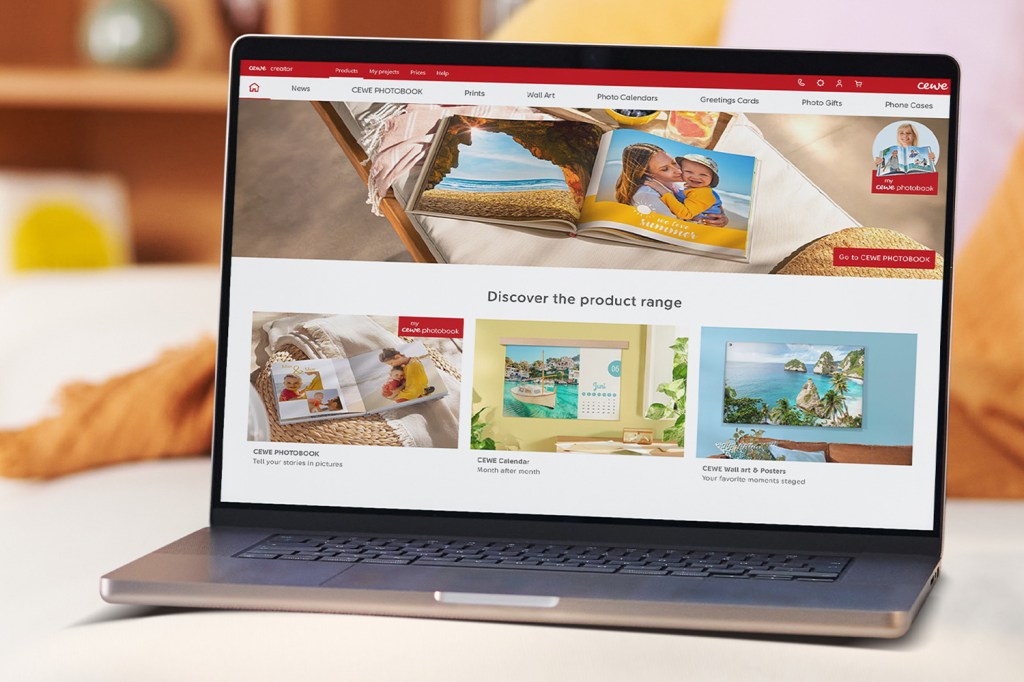
2. It’s quick and easy to use
CEWE Creator Software is super simple. The app itself is laid out much like a web page, with the product types arranged across the top of the screen and drop-down menus opening up when you hover over each. Click on your preferred product type and you’ll be whisked to a page showing a large example picture of each of your options; just select one and you’ll be guided step-by-step through the creation process with large images and straightforward text describing everything in simple, clear detail.
And things don’t get any more complicated when it comes to creating your photobook layout, even if you have a large number of photos you want to feature. To get things in place as quickly as possible, CEWE PHOTOBOOK Assistant will help with your final selection of shots and automatically arrange them across the pages, creating a professional-looking photobook in moments. You can make the final adjustments yourself, if you wish.
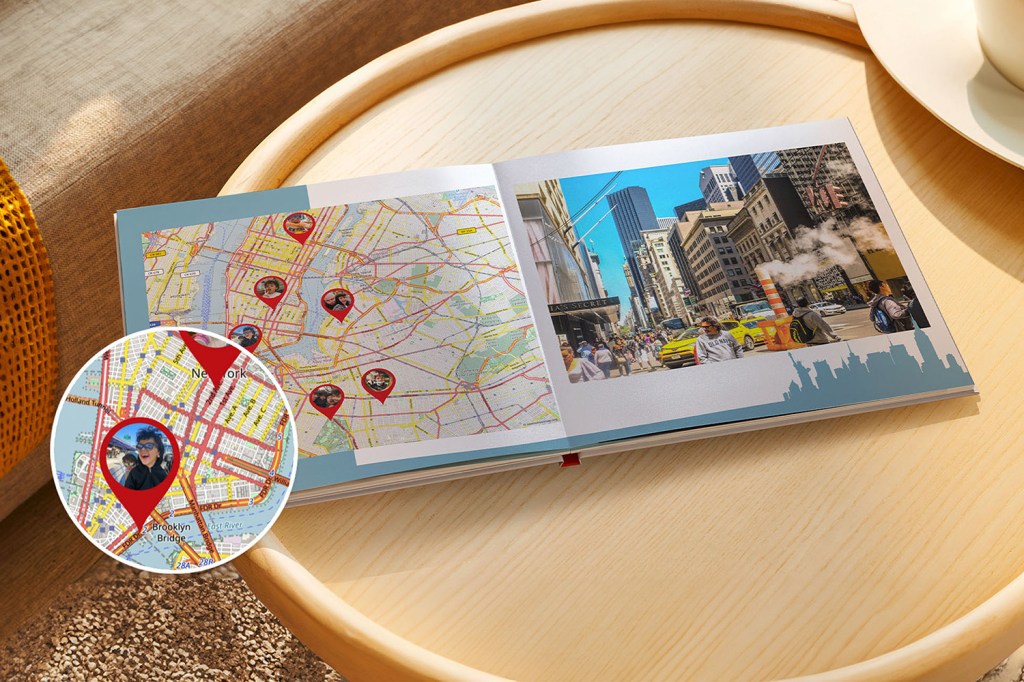
3. And it’s deep if you want it to be
Alternatively, if you have more time on your hands and fancy yourself a design wizard, the software also includes a full manual editor, allowing you to create your own personal layout to your exact specifications.
It’s a treat for those who adore creative freedom. There are options aplenty to pick from, including premium templates and the option to choose backgrounds, masks and frames, insert text, maps and clipart and even import videos, picking out the still frames you’d like to use.
4. There’s no need to rush

Whatever way you’re designing your layout, you don’t have to finish it in a single session: just hit the ‘save’ option and it’ll drop into the ‘my projects’ section of the app, allowing you to return to it at any time to make changes and additions.
You can preview your design at any time in order to check that everything is looking great and error-free. When you’re satisfied that your creation is ready, click ‘add to basket’, pay for your photobook and it’ll be printed up and sent to you.
So there you have it: four reasons why CEWE Creator Software is the best way to build the photobook of your dreams. Whether you’re a time-strapped absolute beginner or a creative guru who wants to craft something totally unique, this app gives you all the tools you need. If you want to join the over 36 million people who have downloaded the app, simply click here and see for yourself just how powerful it is.



